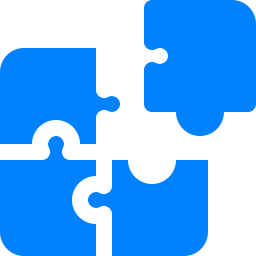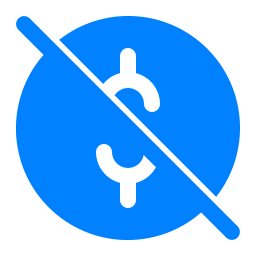CoolPay
Donation processing that works. Now that’s WayCool!
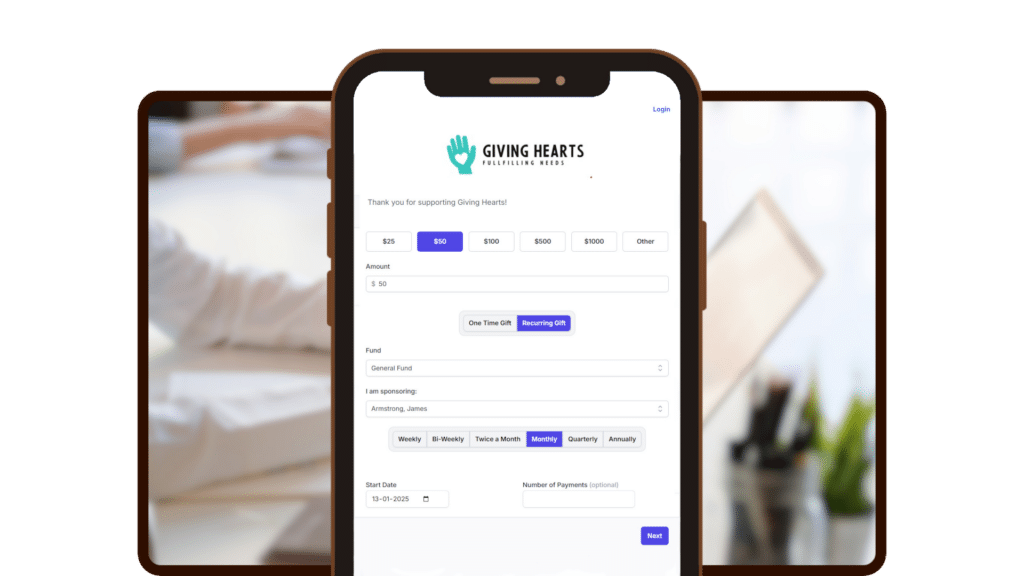
Why CoolPay?
Schedule a
Free CoolPay Demo
Watch CoolPay in Action
Pricing Information
- $25 per month added to your current CoolFocus subscription
- Credit/Debit processing - 2.9% transaction fee, plus 30 cents
- ACH processing - 2.0% transaction fee, plus 30 cents
- Donors have the option to cover transaction fees on your behalf
- Donor portal at no extra charge
- Unlimited donation forms


CoolPay FAQs
- $25 per month added to your current CoolFocus subscription
- Credit/Debit processing – 2.9% transaction fee, plus 30 cents
- ACH processing – 2.0% transaction fee, plus 30 cents
- Donors have the option to cover transaction fees on your behalf
- Donor portal at no extra charge
- Unlimited donation forms
Follow these steps:
- In CoolFocus, click on your username in the upper blue bar.
- Select Settings.
- Click the green “CoolPay Onboarding” at the bottom left.
- Our customer service team will send you a CoolPay Checklist via the support chat bubble in CoolFocus under the TASKS tab to help guide you through the process.
CoolPay provides donors with the option to cover transaction fees. If a donor chooses not to cover the transaction fee, the fee will be deducted from their donation amount.
Yes, the CoolPay Donor Portal allows your donors to update their names, addresses, phone numbers, and email addresses. These changes will also be made automatically in their CoolFocus donor records.
Yes, the CoolPay Donor Portal allows your donors to change the settings of their recurring contributions. Donors can update the Next Payment Date to skip a month, or for any date in the future to restart their recurring transactions.
CoolFocus provides the “Receipts by Date” report. Enter “CoolPay” in the Import Source field. Run this report periodically or as needed to view all CoolPay contributions.